No items

What is SCADA? A Simple Guide to Supervisory Control and Data Acquisition
Ever wondered how water treatment plants keep their operations running 24/7? Or how one operator can monitor hundreds of pumps
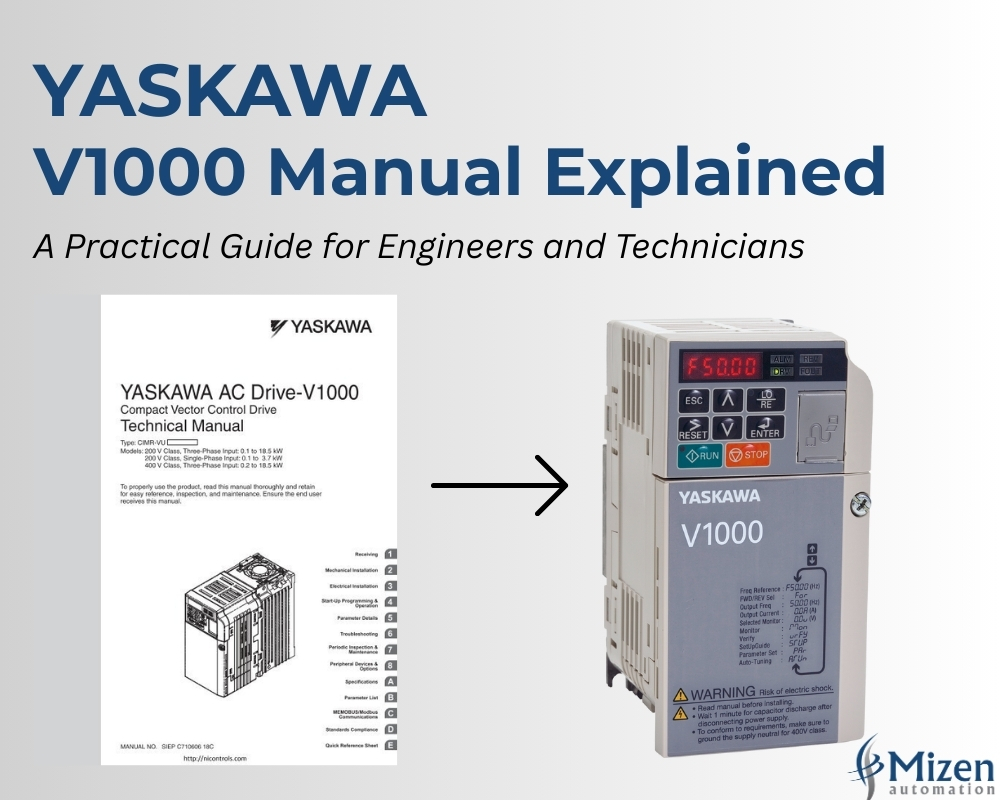
The Yaskawa V1000 is one of the most commonly used compact AC drives in the world. It is known for its reliability, versatility, and energy efficiency. You can find the Yaskawa V1000 in many industries, including packaging, material handling, HVAC systems, and food production.
Although the official Yaskawa V1000 manual is a valuable resource, its 500+ pages can make it hard for busy engineers and technicians to find the information they need. This blog aims to make that process easier. We will provide a clear guide to the manual, highlight the most important features of the V1000, and direct you to sections that cover common issues like installation, parameter setup, and troubleshooting. In this guide, we will break down the key features, specifications, setup instructions, and troubleshooting tips to help you make the most of your V1000 drive.
The Yaskawa V1000 is a compact, general-purpose inverter drive designed to control the speed and torque of three-phase induction motors and permanent magnet motors. Even though it is one of the smallest in its class, it delivers strong performance, making it suitable for many applications, including conveyors, pumps, HVAC systems, and packaging machinery.
Key Highlights
Technical Specifications
The Yaskawa V1000 combines advanced functionality with a compact, user-friendly design. Below are the features that make it stand out:
Connectivity: Includes built-in Modbus RTU, with optional expansion cards for networks like DeviceNet, EtherNet/IP, and PROFINET.
The manual is detailed because the V1000 is packed with features. Here’s an overview of what it covers:
Safety Instructions: Proper wiring, grounding, and usage guidelines.
Installation: Mounting requirements, wiring diagrams, and startup.
Parameter Settings: Hundreds of adjustable settings that let you fine-tune performance.
Operation Basics: Running the drive, starting and stopping, and operating in different control modes.
Troubleshooting: Alarm codes, error explanations, and corrective actions.
Maintenance: Cleaning, inspections, and component replacement.
From real-world use, the sections technicians reference most are:
👉 Tip: Save these pages separately or bookmark them in your PDF copy for faster access.
Where to Download the Yaskawa V1000 Manual?
You can download the official V1000 manual directly from Yaskawa’s website:
👉 Yaskawa V1000 AC Drive Manuals (PDF)
Be sure to select the correct version for your voltage class (200V/400V) and region.
The Yaskawa V1000 is a small but powerful AC drive that includes many control features in one of the most compact designs available. The manual is detailed, but understanding its contents and where to find information makes it easier to use. By following this blog as a guide, you can maximize the benefits of the V1000 manual. This applies whether you are installing a new unit, adjusting motor performance, or troubleshooting an error code.
As always, if you have any queries or troubles, don’t hesitate to get in contact with our friendly team.

Ever wondered how water treatment plants keep their operations running 24/7? Or how one operator can monitor hundreds of pumps

Allen-Bradley PLCs are essential for modern industrial automation. They control everything from production lines to complex process systems. While most

If you have any questions get in contact with us via our enquiry form or call us on +64 (0) 3 964 0692.
"*" indicates required fields